Embedding a city map section in your own homepage
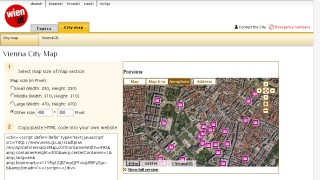
Use the preview window to adapt the position and size of the map you wish to display, and to customise the map scale and map background.
The wien.at online city map allows you to select any map section to be displayed directly on another homepage. The result is a smaller but fully functional view of the online city map, with content and settings corresponding to your own requirements and preferences. This means that everyone who visits your homepage can pan the map, open text bubbles to access detailed information, and zoom in or out.
Directions
To create a customised section of the city map and display it on your homepage, follow the directions below:
- Select a map section and tick your preferred map background (map, black-and-white map, or aerial view) in the wien.at city map. Make sure you also select the content options of your choice (below “Show on the map”).
- You can also select a map section where a specific address you have searched for is circled in red. The red circle will then be visible in the embedded map.
- Click on "Link/bookmark". A small text box opens
- Either copy and paste the HTML code into this box (this will produce a map section of 490x300 pixels) and continue with step 5, or click on the link "Customize embedded map".
- This will open the preview window where you can select the size of the map section to be embedded. In addition to three preset size options, you are free to choose any other size you prefer (up to 1912x1192 pixels). You can also pan the map and change the zoom factor.
- When the map section in the preview window is as you want it, highlight and copy the code, and insert it into your website where you want it to be displayed.
If you want the city map to be displayed at the left margin of your homepage rather than at the centre, simply change "centerContainer=1" to "centerContainer=0". If you have embedded a search result map, the red circle that marks the result cannot be hidden in the embedded map. Adapt your search terms to display a different mark-up circle.
wien.gv.at-English Edition
Contact form
